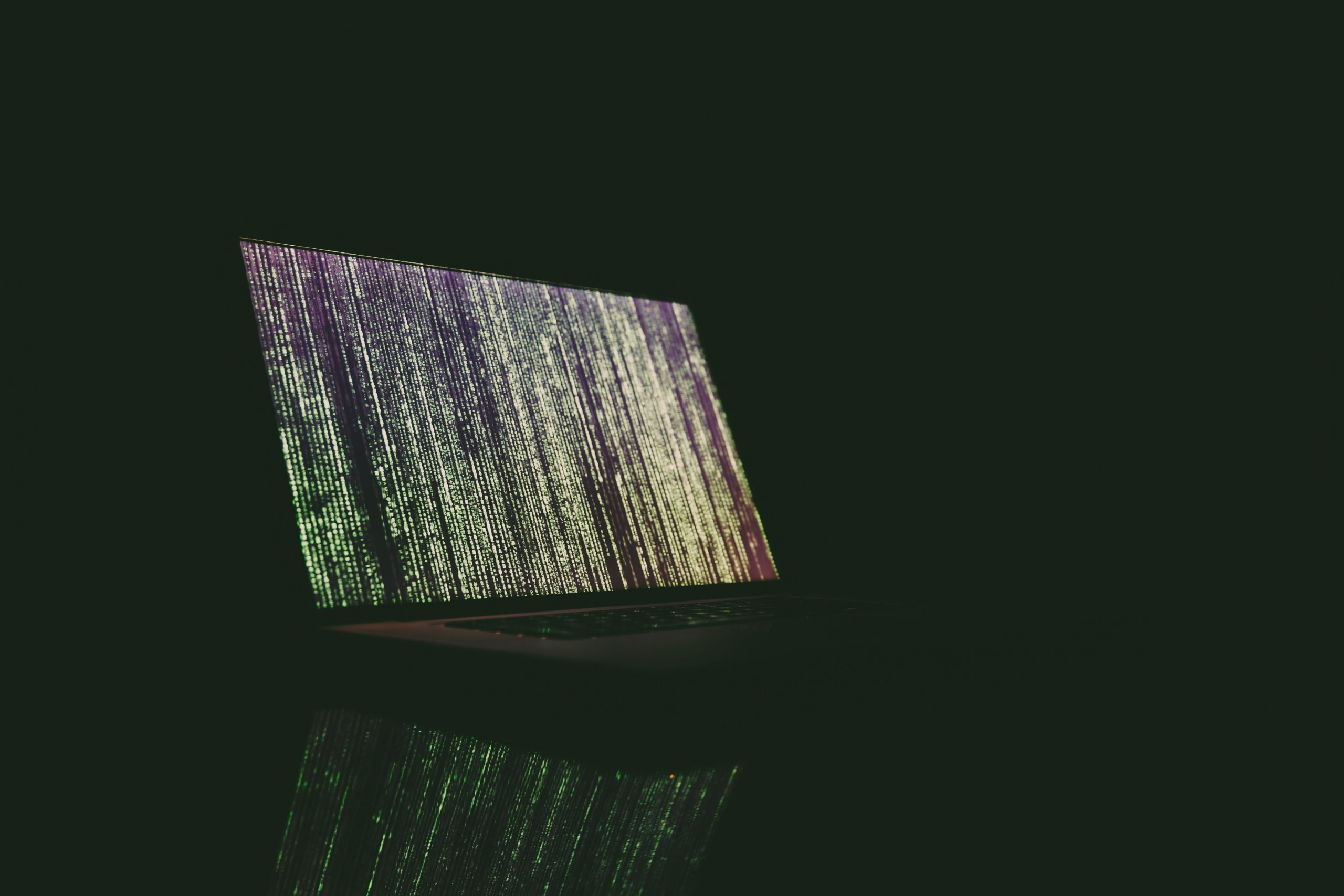Introduction
Your website works 24/7 as the face of your business. But if security takes a back seat, it also becomes a target. Hackers don’t just go after large corporations—small and midsize businesses are increasingly at risk. With sensitive customer data and your reputation on the line, strong website security practices aren’t optional. They’re essential.
Why Website Security Matters
Your business website holds sensitive data—customer details, contact forms, and brand assets. Hackers look for weak spots, and even a single breach can cost you revenue and reputation. By taking proactive steps, you safeguard both your business and your customers.
Keep Software and Plugins Updated
Outdated software creates easy entry points for attackers. Many breaches happen because a business delays updates.
Best practices:
- Enable automatic updates where possible.
- Remove plugins and themes you no longer use.
- Test major updates in a staging environment before pushing live.
Use HTTPS and SSL Certificates
HTTPS encrypts the connection between your site and its visitors. Without it, attackers can intercept sensitive data. An SSL certificate not only protects customers but also boosts your credibility and search rankings.
Quick wins:
- Install a trusted SSL certificate through your hosting provider.
- Redirect all HTTP traffic to HTTPS.
- Display the padlock icon to build visitor confidence.
Set Strong Access Controls
Many breaches start with compromised logins. Weak passwords and unlimited admin accounts invite trouble. Limit access and enforce strong credentials.
Smart steps:
- Require complex passwords and change them regularly.
- Use role-based permissions to control access.
- Enable multi-factor authentication for administrators.
Install Firewalls and Security Plugins
Firewalls block malicious traffic before it reaches your site. Security plugins add monitoring, malware scanning, and brute-force protection.
Recommendations:
- Use a web application firewall (WAF) through your host or a security service.
- Choose reputable security plugins with strong user reviews.
- Schedule regular scans to catch issues early.
Back Up Your Website Regularly
Even the best defenses can’t stop every threat. A recent backup ensures you can recover quickly if disaster strikes.
Backup guidelines:
- Automate backups daily or weekly depending on traffic.
- Store backups in multiple locations (cloud + local).
- Test restoring from backups to confirm reliability.
Monitor and Test Security Continuously
Cybersecurity isn’t a one-time project—it’s ongoing. Regular testing helps you stay ahead of threats.
Action items:
- Run vulnerability scans monthly.
- Audit user accounts and permissions quarterly.
- Hire professionals for penetration testing annually.
“Strong website security isn’t just about protection—it’s about preserving trust.”
Conclusion
A secure website protects more than data; it protects your brand and customer relationships. By prioritizing updates, monitoring, and proactive defenses, you turn security into a competitive advantage. Cyber threats evolve daily, but with strong website security practices, your business stays ready.