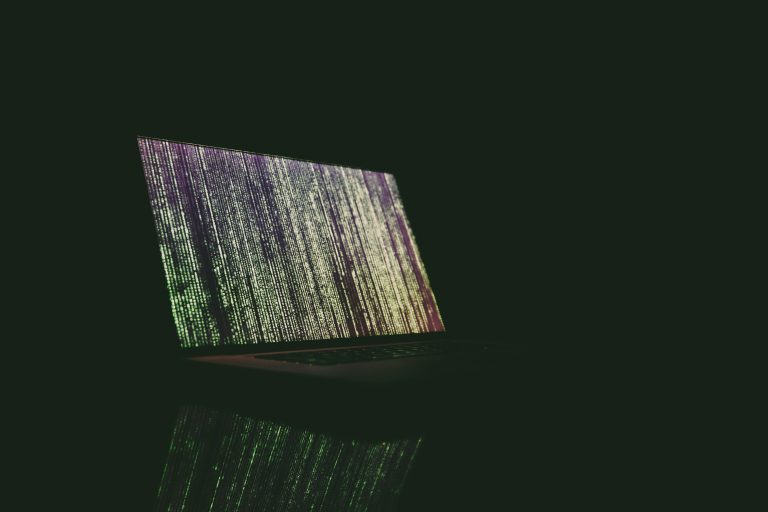Introduction
“Make it strong” isn’t enough advice anymore. Cybercriminals have moved beyond guessing weak passwords — now they steal, buy, and reuse them across sites. Real security means thinking about how passwords are created, stored, and verified. From password managers that eliminate reuse to multi-factor authentication that adds a second lock on the door, it’s time to protect your logins like the valuable assets they are.
5 Key Takeaways
Strong passwords are just the start — how you store and protect them is what counts.
Password managers make unique-by-default easy for everyone on your team.
Multi-factor authentication stops stolen passwords from becoming stolen accounts.
End credential reuse — one account, one password, every time.
Training your team on the “why” creates lasting security habits.


Stop relying on “just make it strong.” Protect your business by how passwords are created, stored, and verified—using password managers, MFA, and smart team habits.
Why “strong password only” falls short
| Old Advice | Modern Reality | What To Do Instead |
|---|---|---|
| “Make it complex.” | Stolen credentials are bought and reused across sites. | Use a password manager to generate unique passwords for every account. |
| “Change it often.” | Forced resets drive bad habits (easy-to-guess patterns). | Change when there’s risk; focus on unique + long + stored safely. |
| “Don’t write it down.” | People do anyway—sticky notes, spreadsheets. | Centralize in an encrypted password manager with sharing controls. |
| “If it’s strong, it’s safe.” | Phishing steals even great passwords. | Require multi-factor authentication (MFA) so a password alone isn’t enough. |
Make unique-by-default the easiest choice
- Generates long, unique passwords automatically.
- Stores them securely across devices (desktop & mobile).
- Lets you share access to accounts without revealing the password.
Add a second lock on the door
- Prefer authenticator apps or hardware keys over SMS codes.
- Enforce MFA on email, finance tools, cloud storage, CMS, and admin panels first.
- Set backup codes and a recovery owner so people aren’t locked out.
Teach “why,” not just “how”
- Show how one reused password can unlock many tools.
- Share two-minute demos: saving a login, using MFA, finding backup codes.
- Run a quarterly 10-minute refresher (no quizzes, just habits).
Make the secure path the easy path
- Install the manager on day one of onboarding.
- Preconfigure key sites with MFA and add them to a “Starter Vault.”
- Use SSO where available to reduce password sprawl.
Measure what matters
- % of accounts with MFA turned on.
- # of reused or weak passwords remaining.
- Time-to-revoke access for a departing user.
Your 30-day upgrade plan
Week 1: - Pick a password manager - Set organization policies - Import existing logins Week 2: - Enforce MFA on email, the password manager itself, and finance tools Week 3: - Migrate shared passwords to secure sharing - Remove spreadsheets and unsecured notes Week 4: - Train the team (15 minutes) - Turn on breach alerts - Schedule quarterly check-ins
Want this set up without the headaches?
Executive Media can deploy a business-grade password manager, enforce MFA, and clean up reused credentials—then train your team in under an hour. You get a simple policy, a clean vault, and fewer security fires.
Next step: Book a 30-minute assessment and get a prioritized action plan.
“A strong password is the start. How you manage and protect it makes all the difference.”
Final thoughts
Business accounts are prime targets for cyberattacks, and stolen passwords are often the easiest way in. By moving beyond “just strong passwords” and embracing password managers, multi-factor authentication, and team training, you create multiple layers of protection. This not only reduces the risk of a breach but also builds a culture of security across your company.